Here is a simple business marketing solution for getting web traffic to your website or blog.
Every time you add content to your website or post an update to your blog try this little trick.
- First, get the URL of the web page or blog post that you just updated and log into Digg.com.
Once you click on the continue button you will be required to provide a title and a description of the post.
Use the primary keyword of your update in the title and also in the description.
Select a category that is closest to your content and click the "Digg it" button to publish your bookmark.
- Next grab the URL of the Digg bookmark and go to the Pingler.com website.
Fill in the Title section and make sure to insert the primary keyword up front.
Next in the URL area, insert the Digg URL for the web page or blog post that you updated.
Select a category that most closely matches the content of your topic, fill out the captcha code and click the "Ping" button.
- It's important to keep the URL for your Digg bookmark open and don't close the Pingler page until the ping service is completed.
If your are first in line the pinging doesn't take very long, but if you are 11th or 12th in the que sequence, it could take some time for your site to get pinged. Be patient.
- After your Digg URL is pinged, you can go back to the web or blog page that you originally updated and use Pingler to ping your original URL page.
Don't ping the same URL more than once!
Although this business marketing solution for getting web traffic is somewhat time consuming, it works like a charm if you only have a few websites to update.



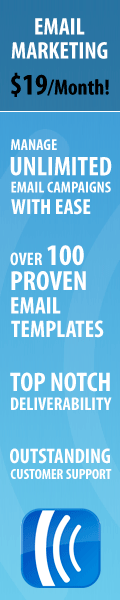
0 comments:
Post a Comment